TAILIEUCHUNG - Lecture Lesikar's business communication: Connecting in a digital world (13/e): Chapter 17 - Kathryn Rentz, Paula Lentz
Chapter 17 - Leveraging technology for better writing. After completing this unit, you should be able to: Use appropriate tools for planning a writing project, use tools to help you find and organize information, use tools to help you interpret and present information,. | Technology’s role in planning, drafting, and revising business messages Useful tools to help you find and organize information Computer tools for online collaboration The impact of technology developments on business communication Click to edit Master title style Overview Chapter 17: Leveraging Technology for Better Writing © 2014 by McGraw-Hill Education. This is proprietary material solely for authorized instructor use. Not authorized for sale or distribution in any manner. This document may not be copied, scanned, duplicated, forwarded, distributed, or posted on a website, in whole or part. The right tools make writing easier: Discover the right tools for planning, finding, organizing, interpreting, and presenting. Make good use of drafting tools. Explore tools for revising, editing, and collaboration. Consider the impact of technology on the future of business communication. Chapter Overview Project planning tools, such as Microsoft Project Scope out the project. Identify tasks and timeline. Meet the deadline and achieve the business goal. Annotated electronic calendar Plan out your time to make sure projects are completed. Use Microsoft Outlook, which rings a bell when it’s time to work on a particular project or go to a meeting. Computer Tools for Planning Before you can write, you need to gather information. Make information come to you: An RSS feed that pushes content through Google Reader, My Yahoo, or Outlook. Smartphones and tablets with apps such as Zite. Store the information using database tools. Organize it with outlining or concept-mapping programs. Tools for Gathering and Organizing Concept Mapping Tool Tools for Presenting User-friendly statistical programs such as SPSS and SAS Tools for multimedia presentations, such as Microsoft MovieMaker, PowerPoint, or Jing Desktop publishing programs, such as Microsoft Publisher or Adobe InDesign Documents for online publication—Dreamweaver, Weebly, or SeaMonkey Tools for Drafting Help menu Built-in styles and themes Equation builder Quick Parts features Collaboration tools SmartArt and clip art Multiple save options Find and Find and Replace Comments and Track Changes Auto Correct Spelling Checker Thesaurus Grammar and Style Checkers Information Rights Management Tools for Revising and Editing Machines should work. People should think. —a motto attributed to IBM 17-
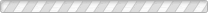
đang nạp các trang xem trước


